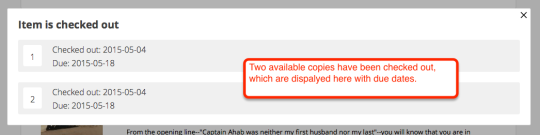The “checked out status’” can be disabled on the “Publish” page.
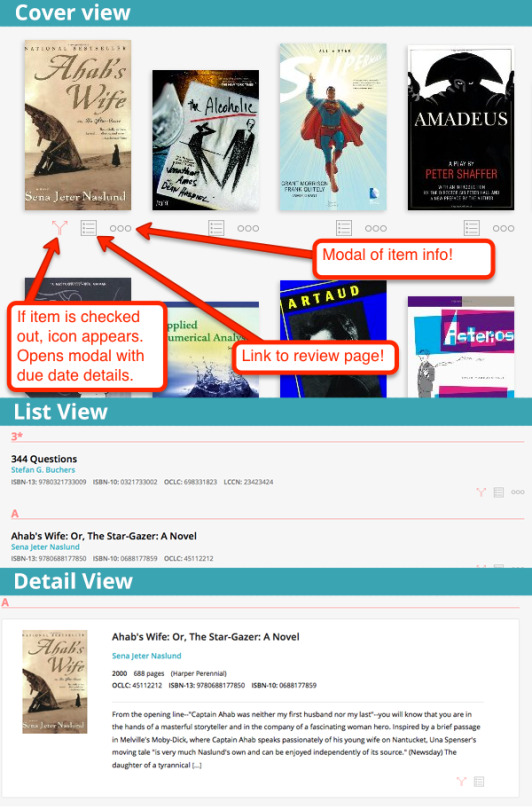
When clicking on the Checked Out icon, a user is presented with a modal similar to:
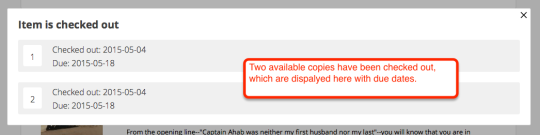
The “checked out status’” can be disabled on the “Publish” page.
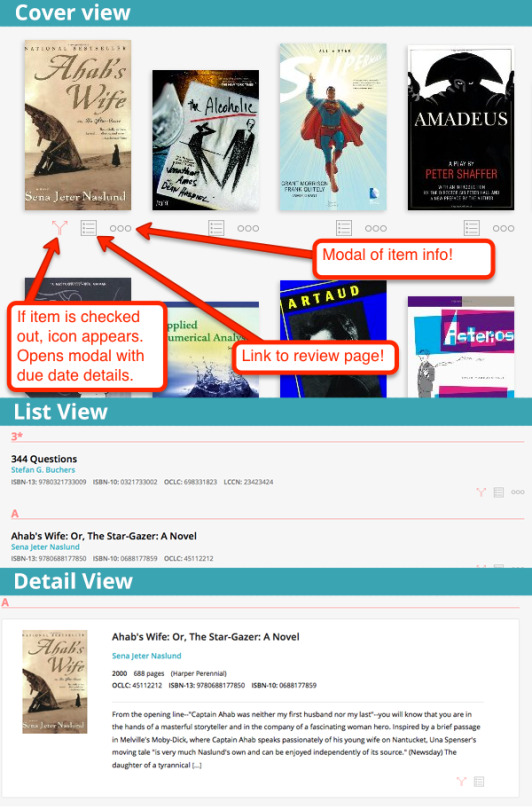
When clicking on the Checked Out icon, a user is presented with a modal similar to: