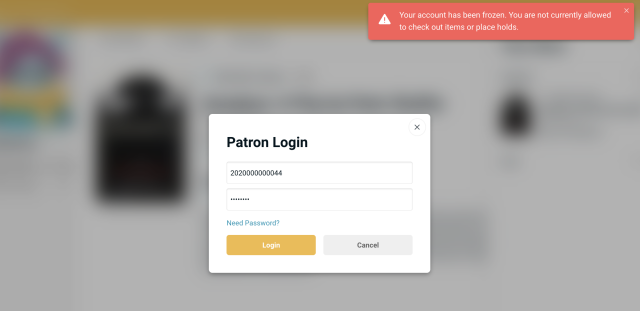Update: Initial post had launch date of February 19, 2022. This has been pushed an additional week. Launch date is now February 26, 2022.
We’ve been working on some updates…
For just over a year now, we’ve been working on rebuilding Libib with the goal of providing updates much faster than in the past.
We’re finally nearing the end of this journey, and have settled on a launch date of February 26th, 2022.
But this rebuild isn’t just about future updates. We will also be including new features out of the gate:
Everyone
All libraries for all users will now allow mixed types
No longer will you need to designate a library as a book or movie library. Any library can hold whatever type of item that we support. The type of item will be identified by a non-intrusive icon and item types are searchable.
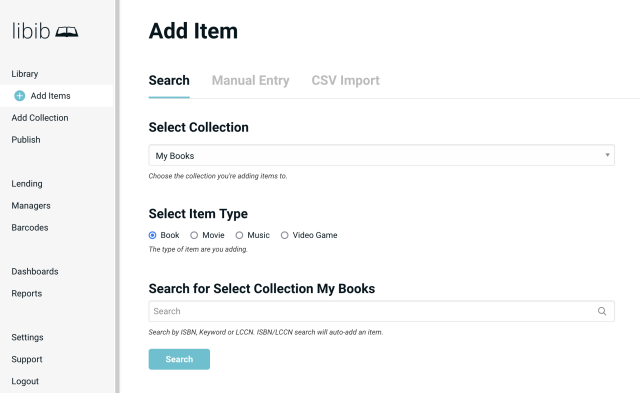
Dark mode display option
There’s a new profile option which will allow you to theme Libib in a dark mode. Great for low-light environments or those who have an aesthetic preference for it.
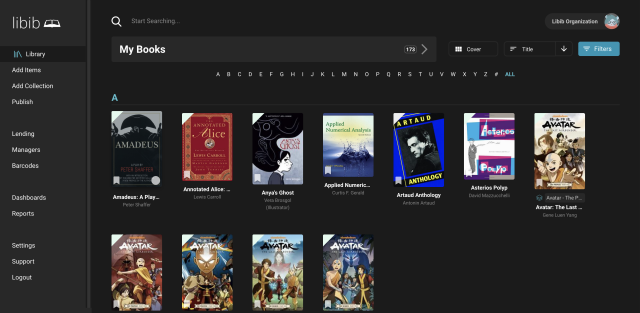
Updated Dashboards
The dashboards have been redesigned to be easier to read and more informative.
Auto detect Item Add search method
The website will now detect whether you are searching with an ISBN or using keywords.
You no longer have to manually choose.
Improved Collections Search
We’ve tweaked the searching algorithm to provide a better result set when searching through your own library.
Libib Pro
Batch editing has been fully integrated
This has long been a to-do item for us. Batch editing is no longer a separate section, but is part of the basic functionality of Libib on the website. You can search and add items to a batch edit queue, you can select all items within a library, and you can easily move from one library to another without losing your batch selections!
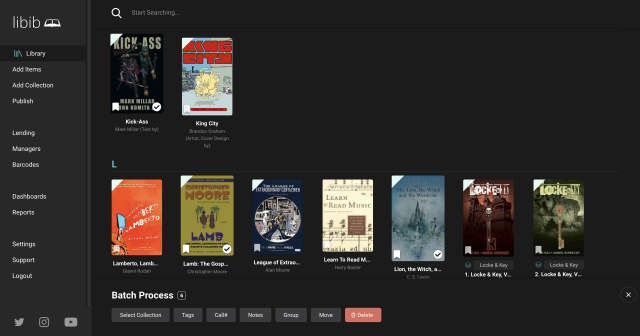 ALT
ALTUsers can restore accidentally deleted items, libraries and patrons
Items, libraries and patrons can now be restored if they were accidentally deleted (for up to 30 days).
We’ve seen how an accidental deletion of a library can cause heartaches for those who have so lovingly curated their collections, and we wanted to make sure that there was a way to reverse that with this update. Any lending or holds history will also return once restored.
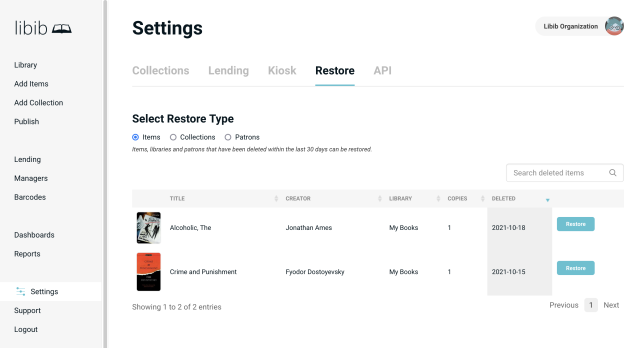 ALT
ALTYou can only ever be the account owner of your own account, but a user can now also be a manager for multiple additional accounts. You will be able to switch accounts from the profile menu.
Add tags to patrons
Tagging patrons allows you to create a quick keyword that you can search by. For example, if you want to have a subset of patrons for a specific classroom, you can now tag that patron and search for that tag.
New manager role: Lender
In addition to the Admin and Manager roles, we have added a Lender role. This type of manager can ONLY lend items and add/edit patrons. They will not have the ability to edit collections.
Published Library Announcements
To mitigate the removal of the feed, Pro users can set up an unobtrusive announcement which will be displayed to patrons the first time they visit the published library.
Published Library Mode
In addition to the color themes that are currently available, you can also choose to have your published library be in light or dark mode.
Published Library Contact Email
Choose to allow your patrons to contact you through an email address that you provide.
Lending Search
The lending section search box has been reconfigured to be more robust and help narrow the result set faster. It is now more in line with the current search on the library.
Additional Custom Fields
We’re allowing up to 4 additional custom fields per type of item.
So if there’s a specific field that you are wanting and tags aren’t working for that purpose, you can now add that field directly.
Changes and Removals
Published URL
We are changing the URL location of the published library.
In the past, you would choose a username and if you published your library to make it publicly accessible, it would be located at username.libib.com
We have found this to be limiting in a number of ways, and have decided to change the location to libib.com/u/username
For a year afterwards, we will have an auto-redirect from the old URL to the new one so that visitors will not be lost, and to give you time to update any external links.
Removing the Feed
We are completely removing all social media aspects of Libib.
When we first created the feed, we had goals of really digging into the sharing side of reading… but witnessing and learning about the truly negative aspects of social media, we have decided that this is not something we want continue to pursue and put time in. The feed along with following users will be completely removed with the new update.
Username is no more
Because we are removing the social media aspect, the username is no longer needed.
Instead you can choose the alias for your published library on the published page. For all the current users who have a username, it will automatically be your new published library alias, you won’t lose it!
Naming Convention Changes
- Libib Standard (free) is now called Libib Basic (still free)
- Libraries are now called Collections
Thanks!
We’re super excited about these updates and looking forward to pushing additional features out fairly quickly after launch. We have plans to start adding additional languages sometime in 2022 as well, and will be announcing those as they come up. Thank you all for sending your ideas through the years and helping us make Libib a better service!