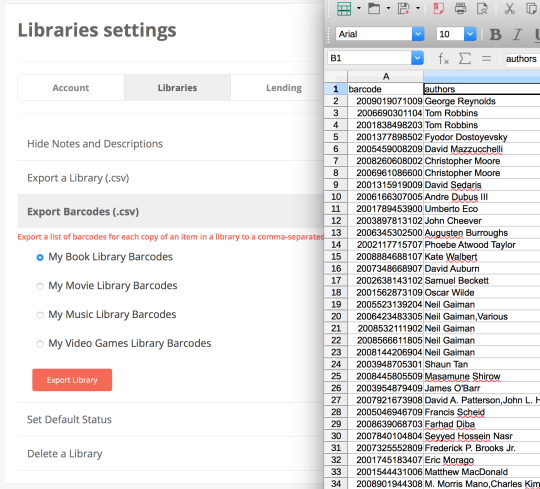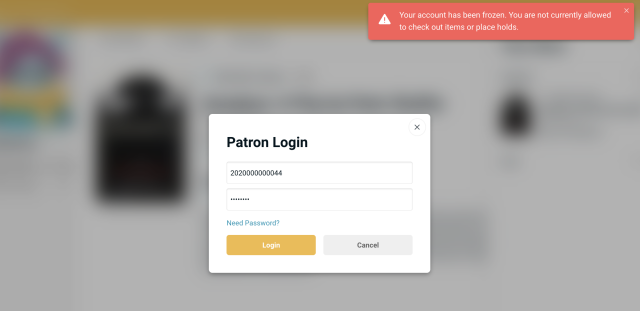Every copy of an item or patron created in a Pro account automatically generates an EAN13 compatible barcode which can be exported for labels or cards.
The shield icon next to each barcodes allows you to edit the field – which is locked by default. This helps prevent users from accidentally corrupting their barcodes by mistyping information. Generally, most users should leave this field alone unless they know what they’re doing.
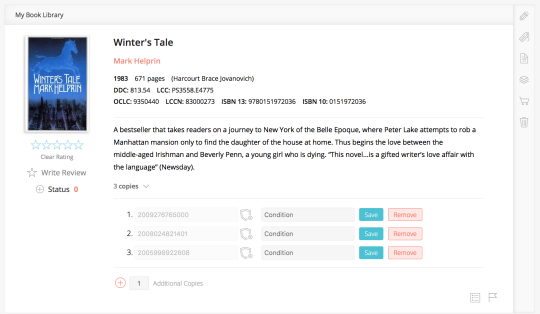
Additionally, you can export all your barcodes from your settings area. For patron barcodes, go to “Settings > Lending > Export Patrons”
For item barcodes go to “Settings > Libraries > Export Barcodes”
You can use these exports to generate actual barcodes for labels:
https://youtu.be/qQgQ5zdTntc